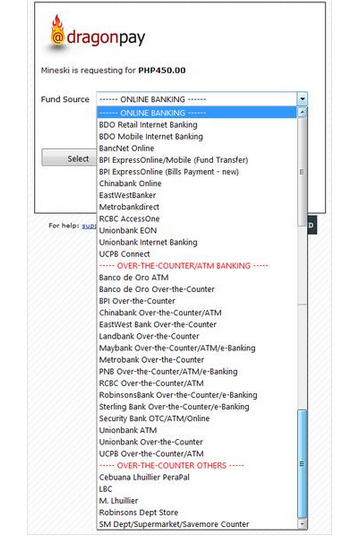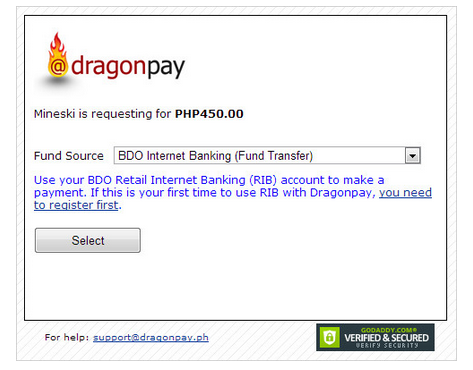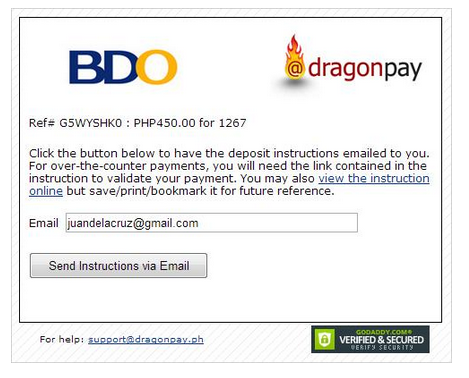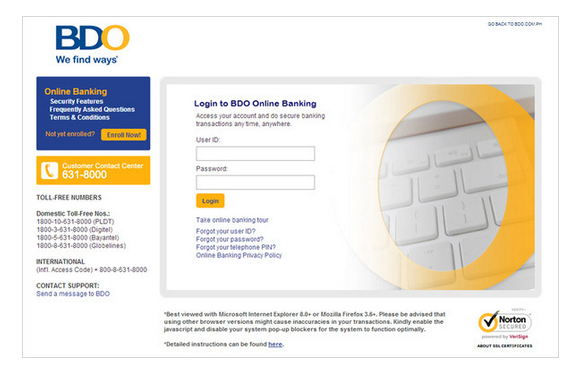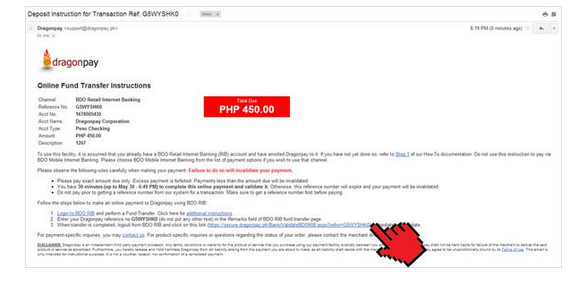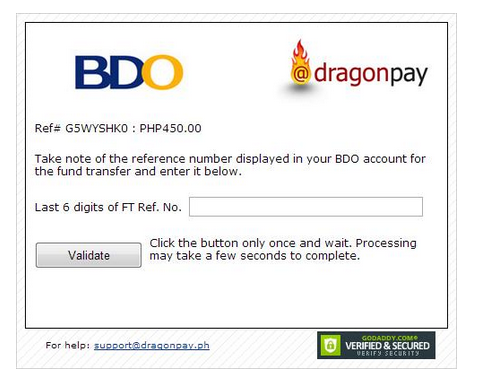Payment Guide
eBuddy Vouchers
DragonPay (via Online Banking)
DragonPay (via Bank Over-The-Counter)
Realizing that the Philippines have very low penetration of credit cards and banking in general, Dragonpay makes for a practical alternative payment gateway.
How to pay via Dragonpay:

• You will be redirected to the Dragonpay Payment Portal. Make sure you input correctly the Order ID/Number, your Full Name, Email, and the amount due.
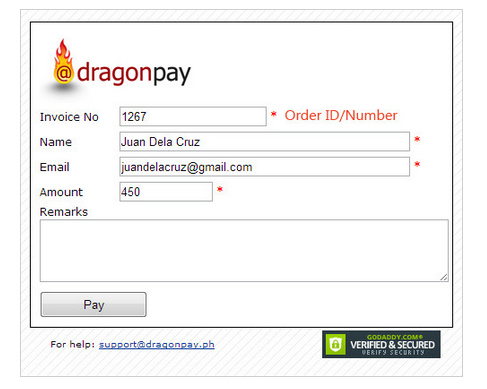
Step 1 - Select which bank you want to use.
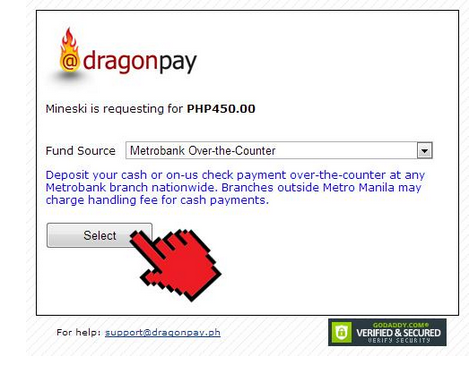
Step 2 - Input your email address to receive further instructions. Check your email.
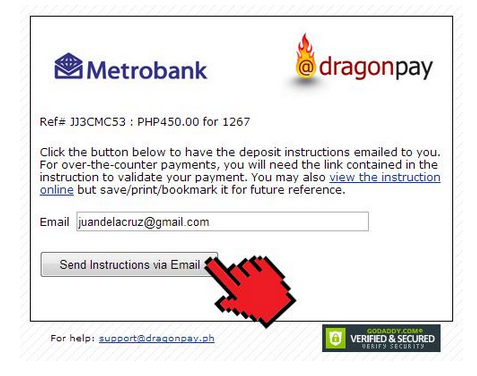
Step 3 - Check your email and take note of the bank details provided by Dragon Pay. Go to the bank and pay and check again the email for the payment completion link.
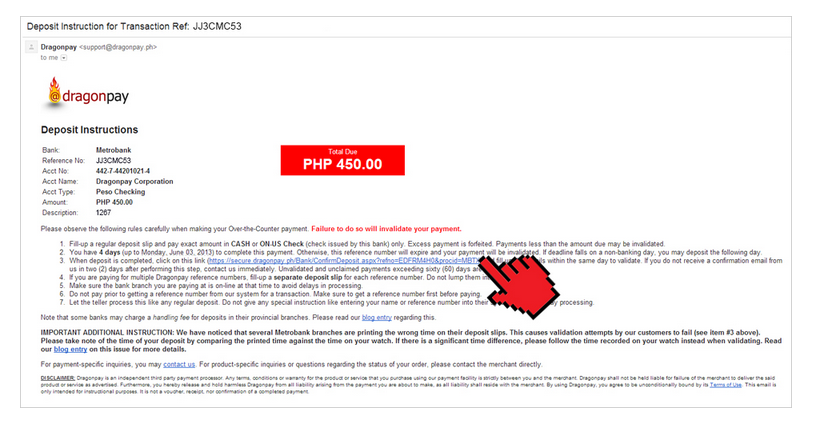
Step 4 - Click on the link provided and input the requested transaction reference number to complete your payment. After that scan or take a picture of the receipt and send it to [email protected]
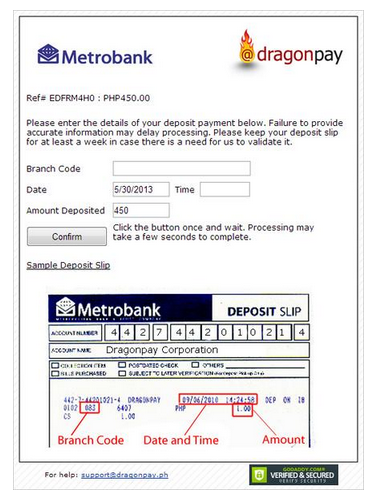
DragonPay (via Non-Banks)
Realizing that the Philippines have very low penetration of credit cards and banking in general, Dragonpay makes for a practical alternative payment gateway.
How to pay via Dragonpay:

• You will be redirected to the Dragonpay Payment Portal. Make sure you input correctly the Order ID/Number, your Full Name, Email, and the amount due.
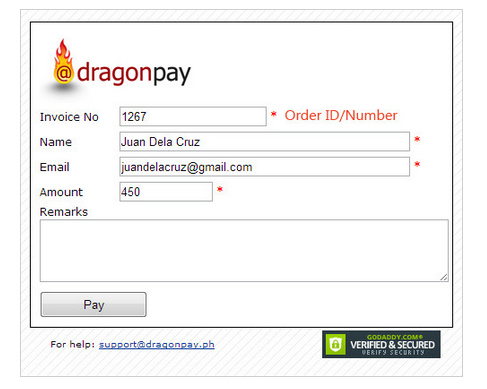
Step 1 - Select which money transfer establishment you want to use.

Step 2 - Input your email address to receive further instructions. Check your email.
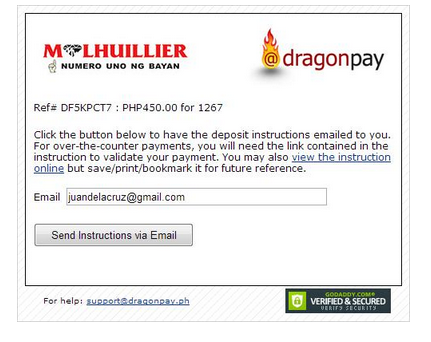
Step 3 - Check your email and take note of the details provided by Dragon Pay. Go to the money transfer establishment. After that scan or take a picture of the receipt and send it to our email [email protected]. You may also indicate your name, and order ID/number to confirm your payment.

Cash on Delivery (COD)
We offer cash-on-delivery for our tried and loyal customers. For accumulated P5,000 worth of product purchase, you are qualified to request for your eBuddy Account’s COD payment activation. Please note that currently our COD service is available only for delivery addresses within Metro Manila.